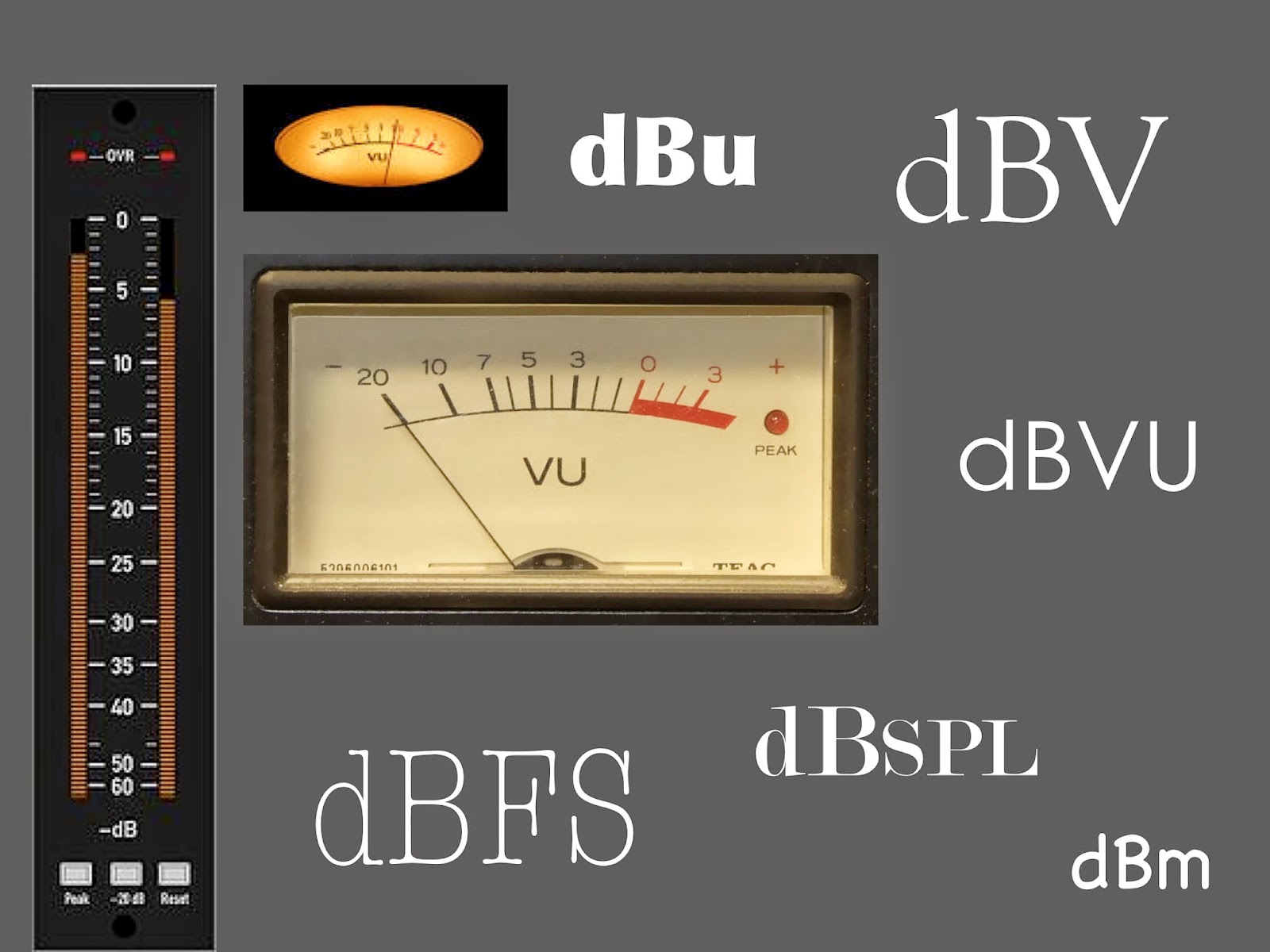Meters, meters everywhere, and dB this, dB that, dBxyz......but what does it all mean? 0 dBVU = +4dBu = -16dBFS....huh? Sure you can record a great album without fully understanding all this stuff, but you are more likely to keep yourself out of trouble while hooking equipment up and make things sound better if you have a deeper knowledge of these things.
NOT JUST ANOTHER dB - DECIBEL TYPES
First, it is important to understand that the term 'dB' just by itself doesn't mean a whole lot. Even if I say '47 dB' there is still a lot of different things that could mean. It is essential to understand that the decibel (dB) is just a way to express a ratio between two different values. The ratio is a logarithmic scale so that we can discuss the difference between really, really small values, and really, really large values quickly, easily, and with manageable numbers. However, we always have to have a reference value as our starting point for comparison. So, to be specific and have a better idea what we are talking about, dB should be followed by the the qualifier to tell us what we are referencing to, ie. dBu, dBSPL, dBFS, etc.
The use of the decibel is not exclusive to audio production. There are all sorts of other disciplines that use the decibel such as optics and video, radar, and other areas of physics that use the concept of decibels referenced to all sorts of things.....dBZ, dBsm, dBd, etc. I am going to talk about the few dB scales that I believe are most important to have a basic understanding of for working in a recording studio.....dBu, dBV, dBFS, dBVU, dBSPL, and dBm.
Common types of dB seen in audio production.
dBu (u means it is referenced to .775 volts) +4 dBu is the standard operating level for professional audio equipment.
dBV (V means it is referenced to 1 volt) -10 dBV is the standard operating level of consumer equipment such as home stereo receivers, cd, tape, dvd, tape players etc.
It is worth noting that -10 dBV and +4 dBu are NOT 14 decibels apart! This because they are referenced to a different value.
I want to take a moment here to talk a little more about the idea of standard operating level. If we want to be able to hook up all sorts of different devices together, there needs to be some expectation that these devices will be able to interact with each other with similar input and output levels. If this were not true then an output from one device might be too much and distort the next device in the signal chain, or be too little and have a really weak noisy signal. First we will look at the example of the classic home stereo component system below with a FM receiver, tape player, CD, equalizer, etc. They are all connected together using RCA cables, and each device has output and input levels of -10 dBV so that everyone gets along nicely.
The same idea holds true for studio recording equipment. If I want to go from the output of a preamp to the input of an eq, then into a compressor, and finally into an A-to-D convertor, each of these devices need to be designed so that they interconnect and expect roughly the same voltage levels. For professional equipment, however, the level is +4 dBu. Most high-end equipment operates solely at +4dBu, some more mid-grade prosumer equipment is switchable between +4 dBu and -10dBV for project studio-type setups that might have to interact with both. See below.
dBVU (VU stand for Volume Unit) This is used with VU meters like the one pictured below. The most common use of a VU meter is to set input or output levels. In this situation, the needle starts all the way to the left, and as you increase signal the needle moves to the right. Once the needle is at 0 VU that means the device is getting an input level (or output depending setting) that is right at its designated standard operating level for that device (sometimes this referred to as unity gain). So if you set the output of a channel strip so the VU meter reads 0 VU, you have optimally set the level, and that corresponding voltage at the outputs would be +4dBu.
dBm (m means it is referenced to 1 milliwatt) Because the reference level is in watts, it means we are dealing with units of power. This is used often times in conjunction with amplifiers, so is more common to have to work with dBm in live sound situations as opposed to studio.
dBSPL (SPL is referenced to the threshold of hearing) SPL stands for Sound Pressure Level. Again, this is used more in live sound situations than in the studio. This has to do with actual acoustic wave pressure in air. When you go to a rock concert it is probably about 120 dBSPL. Conversational speech or normal office background noise would be about 50-60 dBSPL. Your ears are flattest (from a frequency response perspective) at 85 dBSPL, so that is a good volume to mix at so long as you are taking frequent breaks.
dBFS (FS stands for Decibels Full Scale) dBFS is used with digital systems. You will often see peak program meters (PPM meter) that use dBFS in digital audio workstations on or digital pieces of gear like analog to digital convertors.
Note that at the very top of the meter is 0 dB, and all the values below 0 are negative. This is because in digital systems there is an absolute digital ceiling at which sounds can't get any louder. For example, if we were working with 8 bit digital audio the loudest sound we can represent is 11111111. All bits are turned on and there is no way to represent a sound any louder than this. Any attempt to reproduce a sound louder than this will be digital clipping which is NOT pleasant sounding. 11111111 corresponds to 0 dBFS. We start at the loudest possible sound, and count down from there using negatives in most digital systems.
Another important concept with PPM meters is that they are very quick and responsive. This is important in a digital system because we need to know, even if only for a brief moment, if we clip our signal. So with a snare hit the meter will do a very short fast spike that follows the transient information of the snare hit and then drop off right away. The responsiveness of a PPM meter is very different to that of a VU meter which is much slower, and does not react to sharp transient information as well. VU meters give more of an average level of the signal over time, which more closely corresponds to how are ears work. Both types of meters have their time and place. This characteristic of a meter's responsiveness is often called ballistics.
THE 'BLACKBOX' MODEL FOR LEVELS IN AN AUDIO DEVICE
Before we look more closely at how these different ideas are incorporated in to a system, I think it is important to understand some basic concepts and terminology that are fairly universal to all audio equipment.
We have already established the idea of standard operating level as sort of the ideal nominal level that each piece of gear is expecting to see. ('A' in the diagram below) All gear obviously has an upper ceiling at which point if signals get any louder we end up with distortion and ultimately 'clipping'. ('B' in the diagram below) (Clipping = BAD!) On the opposite side to clipping, there is a level at which if we turn things down enough the inherent noise level of the of the electronics in the device are actually louder than the signal we are trying to process. This is called the 'noise floor'. ('C' in the diagram below) The distance from the standard operating level until we reach clipping is called 'headroom'. ('D' in the diagram below) The distance from the standard operating level down to the noise floor is call the 'signal-to-noise' ratio. ('E' in the diagram below)
It is significant to note here that the standard operating level is the same for all equipment designed to work in a studio. The elements that are likely to vary are the headroom and signal-to-noise ratio. As a general rule, higher quality professional equipment has a greater headroom before clipping, and a lower noise floor which also offers a greater signal to noise ratio.
HOW DIFFERENT dB SCALES INTERACT IN A SYSTEM
If we set the level on our preamp so that the VU meter reads 0VU that means that we have optimized our signal level in the device, and from a voltage standpoint there is +4dBu at the output. Now the next piece of equipment in the signal chain will receive that signal with plenty of headroom, and a strong signal far from the noise floor. We can go from device to device with this being true, until we get to an A-to-D convertor. At which point the input level is still an analog voltage of +4 dBu; however, once we start to be concerned with the audio signal as digital information inside that box instead of an analog voltage, that same level now corresponds to -16dBFS. Remember that digital systems count down from 0 dBFS with 0 being the highest possible value. So this means that there is typically 16 decibels of headroom from standard operating level in a piece of digital gear. Hopefully this image below will help clear a few things up.
For the most part you can just remember for professional studio equipment standard operating level is +4dBu = 0 dBVU = -16dBFS. :)