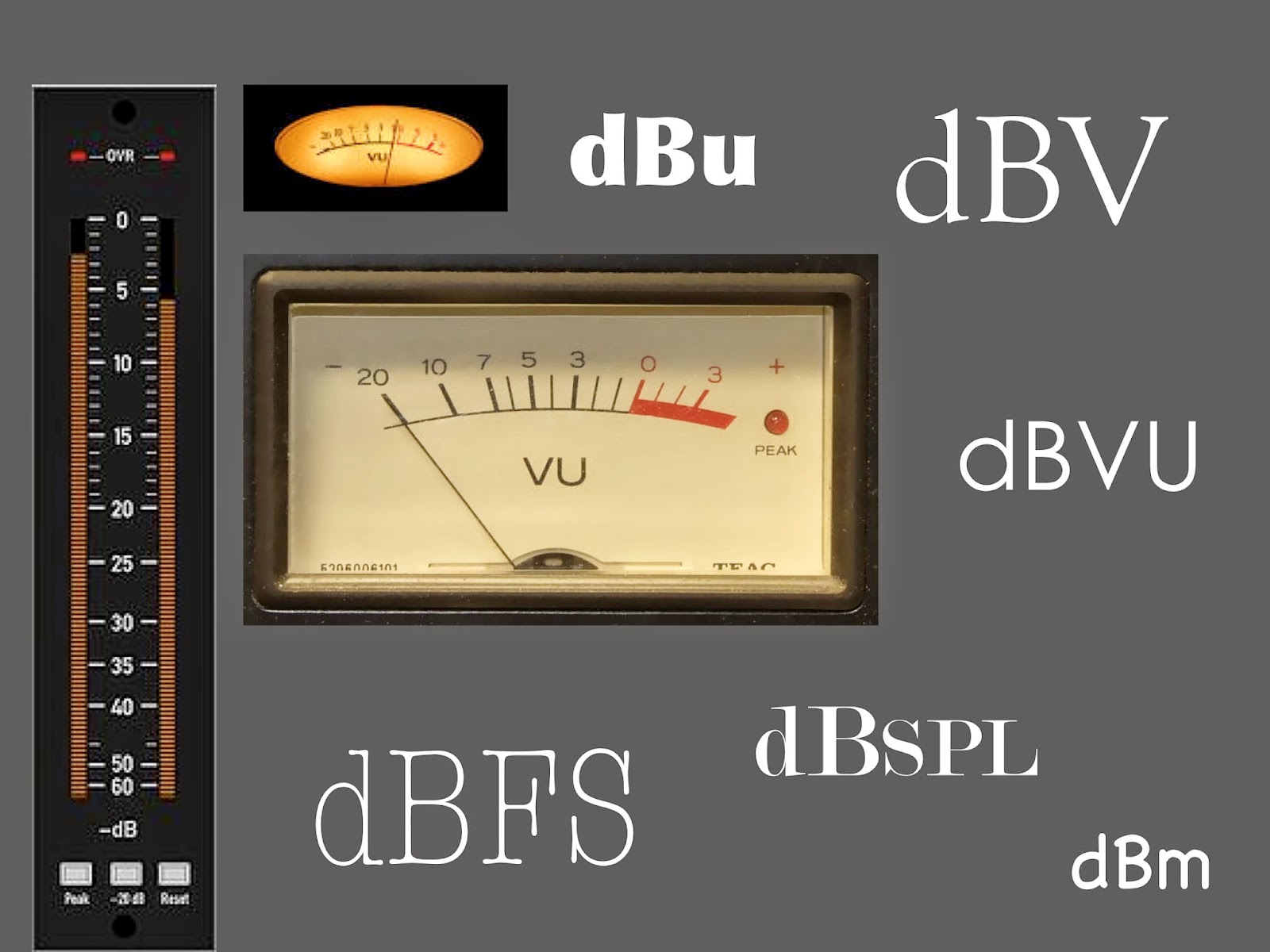**WOOT! WOOT!** I am happy to announce my solo EP "DRUMS, SYNTHS, & LONG WALKS ON THE BEACH" is finally available! Go check it out on iTunes! https://itunes.apple.com/us/album/drums-synths-long-walks-on/id1096985035
My personal description of genre is...Electronic-oriented, upbeat, fusion, smooth jazz and experimental instrumental music paired with virtuosic acoustic drum playing. :)
As someone who has spent most of my time producing and engineering albums for other artists, as well as playing drums on projects for other artists and bands, (or teaching others how to do that for themselves) this album was written and recorded as a means to display my own (sometimes odd) personal tastes in music, as well as specifically have an opportunity to "show off" my drum chops in a way that would in many situations be considered overplaying or grandstanding. Hope you enjoy!
m a r k e v e r e t t s
producer | musician | happy person
Thursday, March 31, 2016
Sunday, February 28, 2016
Happy Ear Day!

This is an ear cake. Today was ear day in my acoustics class, and few things on earth deserve a cake and celebration when discussing them more than the ear. The more you learn about it's detailed inner workings the more you realize it is one of the most fascinating and awe-inspiring parts of life. Without going into too many specifics right now....the simple fact that minute pressure variations in the air (on the order of .0000003% of the atmospheric pressure that constantly surrounds us) can be turned into mechanical vibrations by three little bones and then get turned to electrical impulses by something that looks like a pea-sized seashell has the ability to make us tap our foot, bob our head, jump up and down, get goose bumps, and even weep from the shear beauty of how invisible waterfronts are strategically aligned (aka music) is something my brain will never be able to accept as anything other than magical and Divine. Happy ear day everyone! #EarCake
Wednesday, April 8, 2015
Blurring the Line Between © and ℗: 'Blurred Lines' Trial Could Have Wide-Spread Impact on Music Industry
The case brought by the family of Marvin Gaye against Pharrell Williams, Robin Thicke, and T.I. for the song “Blurred Lines” has been in the news quite a bit lately. According to the verdict reached by the jury on March 10th, Williams and Thicke did infringe on the composition of Marvin Gaye's "Got To Give It Up”. What does that actually mean and what implications might it have? There are a variety of opinions on this all over the media, however, the factors at play are much more complex than some people realize, and can be difficult to grasp without a basic understanding of music copyright laws. Additionally, if this verdict stands and not overturned on appeal, it would set a legal precedent that could be equally harmful to music creators and music lovers alike.
Whether you realize it or not, the entire music business is able to exist because of copyright laws. We value creative ideas as a society and protect them with intellectual property law. The music industry is built fundamentally on two different types of copyrights each with their own rights and protections: © and ℗. These two concepts can be difficult to keep straight so stay with me. © protects the composition, primarily focused on the lyrics and melody. © is typically owned by the songwriter and publisher. ℗ protects a specific sound recording, and is typically owned by the recording artist and record label.
Here is a quick example to help understand some of these concepts: Miley Cyrus was the recording artist for "Party in the USA", and the rights to that recording ℗ is owned by her record label, Hollywood Records. The song (or composition) was written by Dr. Luke, Jessie J., and Claude Kelly, and © for the composition is owned by their publisher Warner-Tamberlane Publishing. Each of these right holders gets paid for specific actions related to the unique rights they control and are granted under copyright law.
You could make your own recording, aka ‘cover’ version, of “Party in the USA” and release it if you were so inclined. All you would have to do is pay Warner-Tamberlane Publishing (owners of the composition ©) a $0.091 Mechanical Royalty for every copy you sell and it would be perfectly legit. As difficult as it is to believe, it would even be ok for you to make your recording sound nearly identical to Miley’s because of how the laws regarding sound recordings differ from the laws regarding compositions. It is legal to ‘mimic’ a recording (sounds, instrumentation, etc.) as long as you don’t do any direct ‘sampling’ (take actual parts of the previous recording by digitally copying). In short, plagiarism of a composition © = infringement, plagiarism of a sound recording ℗ = not infringement. Confused yet?
Now that you have a 5 second overview of music copyrights, what’s the big deal about the “Blurred Lines” trial? Copyright cases very rarely go to trial, but if they do they often set a precedent that has a long-term impact on guiding future cases and the types of cases that can be brought to trial. Most cases involving music copyright infringement settle out of court with nondisclosure agreements, and, thus, do not contribute to the common law framework that shape our system. An example of this was the Sam Smith “Stay with Me” / Tom Petty “I Won’t Back Down” incident that sprung up just a few weeks ago before the Grammy’s and was settled quietly without a trial. The “Blurred Lines” trial verdict sets two precedents that are dangerous for the future of the music industry: 1) it muddles up the distinction and unique rights associated with © versus ℗, and 2) it sets a new extremely low, unrealistic standard for what qualifies as infringement of a composition ©.
Anyone who has listened to both “Blurred Lines” and “Got To Give It Up” would be able to pick up on the very similar feel and percussive grooves between the two songs. This is why an average listener not familiar with the true legal issues at hand might say; “Sure, there are strong identifiable similarities to ‘Got To Give It Up’ so there must be infringement. Right?” However, first, it is important to note that you cannot © copyright a groove, beat, feel, genre, or even a chord progression. (If that were possible each musical genre would only have about three songs in it before we would use up most of the viable options.) Second, the Marvin Gaye family members that brought the case are only owners of the rights to the composition ©. (Not the actual sound recording ℗. Motown Records owns the sound recording of “Got To Give It Up” and was not involved with the lawsuit.) Therefore, the Gaye’s only have the right to sue on infringement of melody and lyrics, not other components of the recording and production associated with ℗. Finally, as we addressed earlier, mimicking a recording is actually not prohibited by copyright law. Mimicking a composition is infringement, mimicking a recording is not infringement. Whether or not “Blurred Lines” infringed on the sound recording ℗ was in fact not even called into question in this case. The recordings are what are similar, but it is not illegal to mimic a sound recording.
So, the only issue at hand for this trial is if there are significant similarities between the compositions. The resemblance between these two compositions strictly in terms of words and melodic content are no more similar than most randomly selected songs you could pick from contemporary radio. The plaintiffs brought in a musicologist as an expert witness that pointed out similarities between the songs, however, they were elements can be found in nearly all songs of popular genres. Based on that, it appears the precedent set by this case would allow the family of Marvin Gaye to sue nearly all other songwriters that have had a hit for the last 50 years as well. This is where the problem lies for the music industry if the verdict in this case were allowed to stand on appeal. It would open the door for countless other trials that could ultimately restrict the creative similarities that popular genres of music inherently share. Also, the variety of music that makes its way to the public would then be greatly diminished. I’m betting that won’t happen based on the immense outcry from the music community since the verdict, and we will see a larger scale involvement by many record label and publisher organizations during the appeals process. Either way, hopefully you can see the issues surrounding this case are much more significant and complicated than they may appear at first glance.
Monday, December 1, 2014
Decibel Types (dB's), Metering, and Standard Operating Levels for Recording Studio Equipment
Meters, meters everywhere, and dB this, dB that, dBxyz......but what does it all mean? 0 dBVU = +4dBu = -16dBFS....huh? Sure you can record a great album without fully understanding all this stuff, but you are more likely to keep yourself out of trouble while hooking equipment up and make things sound better if you have a deeper knowledge of these things.
NOT JUST ANOTHER dB - DECIBEL TYPES
First, it is important to understand that the term 'dB' just by itself doesn't mean a whole lot. Even if I say '47 dB' there is still a lot of different things that could mean. It is essential to understand that the decibel (dB) is just a way to express a ratio between two different values. The ratio is a logarithmic scale so that we can discuss the difference between really, really small values, and really, really large values quickly, easily, and with manageable numbers. However, we always have to have a reference value as our starting point for comparison. So, to be specific and have a better idea what we are talking about, dB should be followed by the the qualifier to tell us what we are referencing to, ie. dBu, dBSPL, dBFS, etc.
The use of the decibel is not exclusive to audio production. There are all sorts of other disciplines that use the decibel such as optics and video, radar, and other areas of physics that use the concept of decibels referenced to all sorts of things.....dBZ, dBsm, dBd, etc. I am going to talk about the few dB scales that I believe are most important to have a basic understanding of for working in a recording studio.....dBu, dBV, dBFS, dBVU, dBSPL, and dBm.
Common types of dB seen in audio production.
dBu (u means it is referenced to .775 volts) +4 dBu is the standard operating level for professional audio equipment.
dBV (V means it is referenced to 1 volt) -10 dBV is the standard operating level of consumer equipment such as home stereo receivers, cd, tape, dvd, tape players etc.
It is worth noting that -10 dBV and +4 dBu are NOT 14 decibels apart! This because they are referenced to a different value.
I want to take a moment here to talk a little more about the idea of standard operating level. If we want to be able to hook up all sorts of different devices together, there needs to be some expectation that these devices will be able to interact with each other with similar input and output levels. If this were not true then an output from one device might be too much and distort the next device in the signal chain, or be too little and have a really weak noisy signal. First we will look at the example of the classic home stereo component system below with a FM receiver, tape player, CD, equalizer, etc. They are all connected together using RCA cables, and each device has output and input levels of -10 dBV so that everyone gets along nicely.
The same idea holds true for studio recording equipment. If I want to go from the output of a preamp to the input of an eq, then into a compressor, and finally into an A-to-D convertor, each of these devices need to be designed so that they interconnect and expect roughly the same voltage levels. For professional equipment, however, the level is +4 dBu. Most high-end equipment operates solely at +4dBu, some more mid-grade prosumer equipment is switchable between +4 dBu and -10dBV for project studio-type setups that might have to interact with both. See below.
dBVU (VU stand for Volume Unit) This is used with VU meters like the one pictured below. The most common use of a VU meter is to set input or output levels. In this situation, the needle starts all the way to the left, and as you increase signal the needle moves to the right. Once the needle is at 0 VU that means the device is getting an input level (or output depending setting) that is right at its designated standard operating level for that device (sometimes this referred to as unity gain). So if you set the output of a channel strip so the VU meter reads 0 VU, you have optimally set the level, and that corresponding voltage at the outputs would be +4dBu.
dBm (m means it is referenced to 1 milliwatt) Because the reference level is in watts, it means we are dealing with units of power. This is used often times in conjunction with amplifiers, so is more common to have to work with dBm in live sound situations as opposed to studio.
dBSPL (SPL is referenced to the threshold of hearing) SPL stands for Sound Pressure Level. Again, this is used more in live sound situations than in the studio. This has to do with actual acoustic wave pressure in air. When you go to a rock concert it is probably about 120 dBSPL. Conversational speech or normal office background noise would be about 50-60 dBSPL. Your ears are flattest (from a frequency response perspective) at 85 dBSPL, so that is a good volume to mix at so long as you are taking frequent breaks.
dBFS (FS stands for Decibels Full Scale) dBFS is used with digital systems. You will often see peak program meters (PPM meter) that use dBFS in digital audio workstations on or digital pieces of gear like analog to digital convertors.
Note that at the very top of the meter is 0 dB, and all the values below 0 are negative. This is because in digital systems there is an absolute digital ceiling at which sounds can't get any louder. For example, if we were working with 8 bit digital audio the loudest sound we can represent is 11111111. All bits are turned on and there is no way to represent a sound any louder than this. Any attempt to reproduce a sound louder than this will be digital clipping which is NOT pleasant sounding. 11111111 corresponds to 0 dBFS. We start at the loudest possible sound, and count down from there using negatives in most digital systems.
Another important concept with PPM meters is that they are very quick and responsive. This is important in a digital system because we need to know, even if only for a brief moment, if we clip our signal. So with a snare hit the meter will do a very short fast spike that follows the transient information of the snare hit and then drop off right away. The responsiveness of a PPM meter is very different to that of a VU meter which is much slower, and does not react to sharp transient information as well. VU meters give more of an average level of the signal over time, which more closely corresponds to how are ears work. Both types of meters have their time and place. This characteristic of a meter's responsiveness is often called ballistics.
THE 'BLACKBOX' MODEL FOR LEVELS IN AN AUDIO DEVICE
Before we look more closely at how these different ideas are incorporated in to a system, I think it is important to understand some basic concepts and terminology that are fairly universal to all audio equipment.
We have already established the idea of standard operating level as sort of the ideal nominal level that each piece of gear is expecting to see. ('A' in the diagram below) All gear obviously has an upper ceiling at which point if signals get any louder we end up with distortion and ultimately 'clipping'. ('B' in the diagram below) (Clipping = BAD!) On the opposite side to clipping, there is a level at which if we turn things down enough the inherent noise level of the of the electronics in the device are actually louder than the signal we are trying to process. This is called the 'noise floor'. ('C' in the diagram below) The distance from the standard operating level until we reach clipping is called 'headroom'. ('D' in the diagram below) The distance from the standard operating level down to the noise floor is call the 'signal-to-noise' ratio. ('E' in the diagram below)
It is significant to note here that the standard operating level is the same for all equipment designed to work in a studio. The elements that are likely to vary are the headroom and signal-to-noise ratio. As a general rule, higher quality professional equipment has a greater headroom before clipping, and a lower noise floor which also offers a greater signal to noise ratio.
HOW DIFFERENT dB SCALES INTERACT IN A SYSTEM
If we set the level on our preamp so that the VU meter reads 0VU that means that we have optimized our signal level in the device, and from a voltage standpoint there is +4dBu at the output. Now the next piece of equipment in the signal chain will receive that signal with plenty of headroom, and a strong signal far from the noise floor. We can go from device to device with this being true, until we get to an A-to-D convertor. At which point the input level is still an analog voltage of +4 dBu; however, once we start to be concerned with the audio signal as digital information inside that box instead of an analog voltage, that same level now corresponds to -16dBFS. Remember that digital systems count down from 0 dBFS with 0 being the highest possible value. So this means that there is typically 16 decibels of headroom from standard operating level in a piece of digital gear. Hopefully this image below will help clear a few things up.
For the most part you can just remember for professional studio equipment standard operating level is +4dBu = 0 dBVU = -16dBFS. :)
Saturday, October 4, 2014
Everything you wanted to know about analog & digital audio recording cables/connections.
Knowing how to hook things up is the first step to being able to use it. Here is an overview of most of the cables you are going to run into in the studio and other general audio cables.
ANALOG CONNECTIONS
Balanced vs. Unbalanced
Unbalanced Connections - carry a positive signal and a ground, sometimes referred to as a shield. Unbalanced connections are much more susceptible to noise and interference from the external environment than balanced connections, but the circuitry is much cheaper and simpler to build than that in balanced systems.
Balanced Connections - carry a positive signal (hot), an inverted negative signal (cold), and a ground (shield). When a piece of equipment has balanced inputs/outputs it inverts the negative signal so that any noise picked up by the cable from long cable runs, other electronic equipment in the area, lights, etc., will be cancelled out when the negative signal is re-inverted at the receiving device.
XLR
Balanced connection
Use to primarily to connect microphones to mic preamps / mixers / interfaces. Also used as an interconnect for professional level equipment such as compressors, eqs, preamps, effects devices, etc.
TRS
TRS = Tip/Ring/Sleeve
Balanced connection
Used mostly as an interconnect for mid to pro level equipment. (Preamp / compressor / eq / efx) The configuration is identical to an XLR cable.....positive, negative, ground.
D-sub / DB-25
Bantam / TT (Patch cables)
Balanced connection
TRS - smaller than 1/4" larger than 1/8" headphone jack.
Used on professional studio patchbays.
RCA
Unbalanced connection
Used mostly to connect consumer equipment such as home stereo receivers, CD / tape / record players. Consumer equipment functions at at a lower 'standard operating level' than professional recording equipment. (-10dBv for consumer equipment as opposed to +4dBu for professional equipment.)
1/4 TS (Instrument cable)
TS = Tip/Sleeve
Unbalanced connection
Used mostly as an instrument cable. Primarily to connect a guitar to an amplifier, keyboard to an amp or direct box, etc.
1/4 TS cables are also used as interconnects on entry/mid-level (or prosumer) equipment. (Art, presonus, entry level focusrite, for example)
Insert (Send and Receive Cable)
Unbalanced connection
An insert cable has a TRS connector on one end, and two TS connectors on the other end. Insert cables are mainly used in conjunction with 'inserts' on mixers, but maybe some audio interfaces. They are also referred to as send and receive cables because they send the signal out to the INPUT of a device, and then back from the OUTPUT of that device over one cable. Don't be confused by the TRS on one side of the insert cable. An insert cable carries two SEPARATE unbalanced signals, not a single balanced signal like a regular TRS cable. The TIP carries one signal to one of the TS plugs, and the RING carries another signal to the other TS plug. Equipment that utilizes this type of cable often labels whether the tip or the ring is used for input or output.
Speakon
Used for live sound and stage use. Connects the power amplifier to the speakers. The connectors lock in place so there is no worry of them coming undone. They can carry much higher current, and because the connections are covered there is no risk of getting shocked. Speakon can actually have 2, 4, or 8 connections in the one cable, so you can run a biamplified system on one cable.
DIGITAL CONNECTIONS
Analog cables carry a continuous analog signal that represents the frequency and amplitude of the waveform, just like a microphone or analog tape. Digital cables transfer binary encoded digital information of the audio. (1s and 0s) Everything above a designated voltage is representative of a '1' and everything below a designated voltage is designated a '0'.
Digital Connections and 'Protocols' (Digital format types - meaning how the information is packaged and transferred.)
 S/PDIF Coaxial
S/PDIF Coaxial
Connector: RCA
Carries 2 channels of digital audio over one cable. (stereo left/right)
Can transfer 44.1 or 48k sample rates (sometimes referred to as 1x rates). It is possible to use regular analog RCA cables for spdif coaxial, but the impedance rating of the cable is different so should be avoided for long runs. Short runs will not notice a difference.
The TOSLINK optical cable is used for the following 3 different digital protocols: S/PDIF Optical, S/MUX, and ADAT Lightpipe.
S/PDIF Optical
Connector: Toslink
Carries 2 channels of digital audio over one cable. (stereo left/right)
Usually limited to transfer 44.1 or 48k sample rates (1x rates)
Instead of a voltage representing the 1 or 0, a light beam does. Light on = 1, light off = 0.
S/MUX
Connector: Toslink
Carries up to 4 channels of digital audio over one cable.
Can transfer 44.1/48k or 88.2/96k sample rates (1x or 2x rates)
Often seen in multichannel preamps that have convertors and digital outs.
ADAT Lightpipe
Connector: Toslink
Carries up to 8 channels of digital audio over one cable.
Can transfer 44.1/48k sample rates (1x rates)
Often seen in multichannel preamps that have convertors and digital outs, interfaces, ad/da convertors, and digital consoles.
AES (AES3, AES/EBU)
Connector: XLR
Carries 2 channels of digital audio over one cable.
Can transfer 44.1/48k or 88.2/96k or 176.4 or 192k sample rates (1x, 2x, or 4x rates). Professional digital interconnect for high resolution audio. It is possible to use regular mic cables for AES, but the impedance rating of the cable is different so should be avoided for long runs. Short runs will not notice a difference.
MADI Optical
Connector: SC type
Carries up to 64 channels on one cable
Can transfer 44.1/48k or 88.2/96k sample rates. (1x or 2x rates)
More recent than the other digital formats, but becoming very prominent.
MADI Coaxial
Connector: BNC
Carries up to 64 channels on one cable
Can transfer 44.1/48k or 88.2/96k sample rates. (1x or 2x rates)
More recent than the other digital formats, but becoming very prominent. MADI optical is more common than MADI coaxial.
Word clock
Connector: BNC
Carries ZERO channels of audio!! Wordclock is used to transmit clocking information to all the different digital devices in a system. There can only be one 'master clock' signal providing the digital clock pulse that all digital equipment references to ensure each sample pulse is locked between each of the devices. All other digital gear not set as 'master' is 'slaved' to reference the incoming clock signal. A consistent clock signal helps eliminate digital clicks and pops, and reduce jitter.
-
Try not to be confused by the fact that several different types of connections are made with the same type of cable/connector in both the analog and digital world. That doesn't mean you can hook up an analog XLR out to an AES digital in because they share a connector type, or a wordclock out to a MADI in, or a Lightpipe out to a S/PDIF in, etc. It is just all the more reason you need to know all of these things exist, and when each is being used or needed.
Good luck!
ANALOG CONNECTIONS
Balanced vs. Unbalanced
Unbalanced Connections - carry a positive signal and a ground, sometimes referred to as a shield. Unbalanced connections are much more susceptible to noise and interference from the external environment than balanced connections, but the circuitry is much cheaper and simpler to build than that in balanced systems.
Balanced Connections - carry a positive signal (hot), an inverted negative signal (cold), and a ground (shield). When a piece of equipment has balanced inputs/outputs it inverts the negative signal so that any noise picked up by the cable from long cable runs, other electronic equipment in the area, lights, etc., will be cancelled out when the negative signal is re-inverted at the receiving device.
Connection Types
Balanced connection
Use to primarily to connect microphones to mic preamps / mixers / interfaces. Also used as an interconnect for professional level equipment such as compressors, eqs, preamps, effects devices, etc.
TRS = Tip/Ring/Sleeve
Balanced connection
Used mostly as an interconnect for mid to pro level equipment. (Preamp / compressor / eq / efx) The configuration is identical to an XLR cable.....positive, negative, ground.
Balanced connection
Carries 8 separate balanced connections over one cable with 25 pins. Used to connect professional multichannel equipment such as recording consoles, patchbays, AD/DA convertors, ProTools HD interfaces, etc.
Often there is a DB25 on one side and 8 XLR or TRS on the other. This is to connect to a patchbay and then breakout to all the individual equipment.
Bantam / TT (Patch cables)
Balanced connection
TRS - smaller than 1/4" larger than 1/8" headphone jack.
Used on professional studio patchbays.
RCA
Unbalanced connection
Used mostly to connect consumer equipment such as home stereo receivers, CD / tape / record players. Consumer equipment functions at at a lower 'standard operating level' than professional recording equipment. (-10dBv for consumer equipment as opposed to +4dBu for professional equipment.)
TS = Tip/Sleeve
Unbalanced connection
Used mostly as an instrument cable. Primarily to connect a guitar to an amplifier, keyboard to an amp or direct box, etc.
1/4 TS cables are also used as interconnects on entry/mid-level (or prosumer) equipment. (Art, presonus, entry level focusrite, for example)
Insert (Send and Receive Cable)
Unbalanced connection
An insert cable has a TRS connector on one end, and two TS connectors on the other end. Insert cables are mainly used in conjunction with 'inserts' on mixers, but maybe some audio interfaces. They are also referred to as send and receive cables because they send the signal out to the INPUT of a device, and then back from the OUTPUT of that device over one cable. Don't be confused by the TRS on one side of the insert cable. An insert cable carries two SEPARATE unbalanced signals, not a single balanced signal like a regular TRS cable. The TIP carries one signal to one of the TS plugs, and the RING carries another signal to the other TS plug. Equipment that utilizes this type of cable often labels whether the tip or the ring is used for input or output.
Speakon
Used for live sound and stage use. Connects the power amplifier to the speakers. The connectors lock in place so there is no worry of them coming undone. They can carry much higher current, and because the connections are covered there is no risk of getting shocked. Speakon can actually have 2, 4, or 8 connections in the one cable, so you can run a biamplified system on one cable.
DIGITAL CONNECTIONS
Analog cables carry a continuous analog signal that represents the frequency and amplitude of the waveform, just like a microphone or analog tape. Digital cables transfer binary encoded digital information of the audio. (1s and 0s) Everything above a designated voltage is representative of a '1' and everything below a designated voltage is designated a '0'.
Digital Connections and 'Protocols' (Digital format types - meaning how the information is packaged and transferred.)
 S/PDIF Coaxial
S/PDIF CoaxialConnector: RCA
Carries 2 channels of digital audio over one cable. (stereo left/right)
Can transfer 44.1 or 48k sample rates (sometimes referred to as 1x rates). It is possible to use regular analog RCA cables for spdif coaxial, but the impedance rating of the cable is different so should be avoided for long runs. Short runs will not notice a difference.
The TOSLINK optical cable is used for the following 3 different digital protocols: S/PDIF Optical, S/MUX, and ADAT Lightpipe.
S/PDIF Optical
Connector: Toslink
Carries 2 channels of digital audio over one cable. (stereo left/right)
Usually limited to transfer 44.1 or 48k sample rates (1x rates)
Instead of a voltage representing the 1 or 0, a light beam does. Light on = 1, light off = 0.
S/MUX
Connector: Toslink
Carries up to 4 channels of digital audio over one cable.
Can transfer 44.1/48k or 88.2/96k sample rates (1x or 2x rates)
Often seen in multichannel preamps that have convertors and digital outs.
ADAT Lightpipe
Connector: Toslink
Carries up to 8 channels of digital audio over one cable.
Can transfer 44.1/48k sample rates (1x rates)
Often seen in multichannel preamps that have convertors and digital outs, interfaces, ad/da convertors, and digital consoles.
Connector: XLR
Carries 2 channels of digital audio over one cable.
Can transfer 44.1/48k or 88.2/96k or 176.4 or 192k sample rates (1x, 2x, or 4x rates). Professional digital interconnect for high resolution audio. It is possible to use regular mic cables for AES, but the impedance rating of the cable is different so should be avoided for long runs. Short runs will not notice a difference.
AES (AES3, AES/EBU)
Connector: DB-25
Carries 8 channels of digital audio over one cable.
The same info is transfered as the AES xlr variation above, the multiple pin connector just allows for more channels, similar to the analog example at the top of the page.
Connector: SC type
Carries up to 64 channels on one cable
Can transfer 44.1/48k or 88.2/96k sample rates. (1x or 2x rates)
More recent than the other digital formats, but becoming very prominent.
Connector: BNC
Carries up to 64 channels on one cable
Can transfer 44.1/48k or 88.2/96k sample rates. (1x or 2x rates)
More recent than the other digital formats, but becoming very prominent. MADI optical is more common than MADI coaxial.
Connector: BNC
Carries ZERO channels of audio!! Wordclock is used to transmit clocking information to all the different digital devices in a system. There can only be one 'master clock' signal providing the digital clock pulse that all digital equipment references to ensure each sample pulse is locked between each of the devices. All other digital gear not set as 'master' is 'slaved' to reference the incoming clock signal. A consistent clock signal helps eliminate digital clicks and pops, and reduce jitter.
-
Try not to be confused by the fact that several different types of connections are made with the same type of cable/connector in both the analog and digital world. That doesn't mean you can hook up an analog XLR out to an AES digital in because they share a connector type, or a wordclock out to a MADI in, or a Lightpipe out to a S/PDIF in, etc. It is just all the more reason you need to know all of these things exist, and when each is being used or needed.
Good luck!
Saturday, March 1, 2014
Quick-Unique Sounds & Transitions
Can't figure out how to transition from one part of your song to the next? Or, maybe you just need a new unique sound to inspire your creativity. Keep reading.....
Most of the time we do an audio crossfade between two regions in our DAW's we are probably just crossing a tiny little segment between the same sounds, and usually trying to make it as unnoticeable as possible.
But.... have you ever done a one or two measure long crossfade between two DRAMATICALLY, COMPLETELY different sounds? It doesn't always give you magical result, but sometimes you can end up with some really fun, unexpected results to push your production to the next level. ....and the best part is you are going to separate yourself from everyone else that just uses off-the-shelf preset sounds.
Below I have a screenshot and an audio example where I used this concept in an electronic song several years ago. There are technically three big crossfades happening about the same time in this example: a lead line with a distorted verb, and then a choir sound fades in. My example is electronic, but you could really use this in any genre if you get creative.
Most of the time we do an audio crossfade between two regions in our DAW's we are probably just crossing a tiny little segment between the same sounds, and usually trying to make it as unnoticeable as possible.
But.... have you ever done a one or two measure long crossfade between two DRAMATICALLY, COMPLETELY different sounds? It doesn't always give you magical result, but sometimes you can end up with some really fun, unexpected results to push your production to the next level. ....and the best part is you are going to separate yourself from everyone else that just uses off-the-shelf preset sounds.
Below I have a screenshot and an audio example where I used this concept in an electronic song several years ago. There are technically three big crossfades happening about the same time in this example: a lead line with a distorted verb, and then a choir sound fades in. My example is electronic, but you could really use this in any genre if you get creative.
One more note, if you use mostly software virtual instruments, bounce them out (render to audio) so that you get more interesting textures and sounds.
So go try something! Get creative! Get wacky! ....and, let me know if you come up with something cool. (Please feel free to keep it to yourself if it's not cool. :)
Tuesday, February 25, 2014
Reading Music on the Grid: Counting Ticks in Pro Tools & Logic
Reading music is a fundamental component of learning and performing on a musical instrument. In the same way, if you want to edit music (well) you should understand how to read traditional music on a staff as well as on the grid in your editing software. I believe knowing how to edit well is one of the most important skills you can develop to set your recordings and productions apart from the crowd, so this will be the first of many posts related to this topic.
The way that Pro Tools and Logic incorporate their grid system/ticks are different, so I will be going over both.
What are 'ticks'?
Ticks are the extra-small subdivisions within a quarter-note in a DAW. This stems from the idea of ppq or ppqn (parts per quarter note) from the early days o f MIDI. Initially, early MIDI gear recognized 24 ppq. Nowadays, most DAW's by default are divided into 960 ppq, or ticks. (At some point in the future I will do a post on tricks and benefits to setting up tracks to reference ticks vs. samples in Pro Tools.)
Reading Music on a Staff
Below is a fairly simple drum beat that I am going to use for the example showing how to read ticks in Pro Tools and Logic. But first, a quick tutorial on how to read drum music in case you have never seen it before.
Reading Music on a MIDI Editor
Here is the same beat viewed on a MIDI editor (this Logic but others would look very similar.)
Reading Music on the Timeline
Here is the same beat on the Logic timeline. You can see the heavy kick on 1, 3, &, E. The moderate amplitude snare on 2, A, 4. And the light high hat on 1&2&3&4&.
The way that Pro Tools and Logic incorporate their grid system/ticks are different, so I will be going over both.
What are 'ticks'?
Ticks are the extra-small subdivisions within a quarter-note in a DAW. This stems from the idea of ppq or ppqn (parts per quarter note) from the early days o f MIDI. Initially, early MIDI gear recognized 24 ppq. Nowadays, most DAW's by default are divided into 960 ppq, or ticks. (At some point in the future I will do a post on tricks and benefits to setting up tracks to reference ticks vs. samples in Pro Tools.)
Reading Music on a Staff
Below is a fairly simple drum beat that I am going to use for the example showing how to read ticks in Pro Tools and Logic. But first, a quick tutorial on how to read drum music in case you have never seen it before.
The top line is the high hat playing 1 & 2 & 3 & 4 &
The middle line is the snare playing 2, the A of 2, and 4
The bottom line is the kick playing 1, 3, the & of 3, and the E of 4.
(If you don't know how to read rhythms go find some basic youtube videos to teach you!! It's important!)
Reading Music on a MIDI Editor
Here is the same beat viewed on a MIDI editor (this Logic but others would look very similar.)
For the purposes of being easy to read, I made the kick red, the snare yellow, and the high hat green. However, those colors actually correspond to the velocity of the notes being played...... red kick the loudest, yellow snare medium, and green high hat the quietest. (It is common for MIDI programmed drums for the kick to be C1, the snare to be D2, High hat to be A#2.)
Reading Music on the Timeline
Here is the same beat on the Logic timeline. You can see the heavy kick on 1, 3, &, E. The moderate amplitude snare on 2, A, 4. And the light high hat on 1&2&3&4&.
If you look closely above at the audio region you can see the green arrow/cursor on the kick drum beat on the E of 4. In Logic this cursor location is identified by 1 / 4 / 2 / 1 as shown below:
The first "1" indicates the measure.
The "4" indicates the fourth beat of the measure.
The "2" indicates the sub-beat. (sub-beat: 4, E, &, A)
The last "1" indicates ticks. (How far off the sub-beat, in this case right on the sub-beat "E".)
In Logic there are 240 ticks per sub-beat. There are 4 sub-beats per quarter note. 240 times 4 = 960
If instead the cursor were on the kick drum hit on the & of 3, the cursor location in Logic would read 1/3/3/1. Go back and look at the above example until that makes sense.
So how does this differ in Pro Tools?
Below is the same beat in Pro Tools. You can see the audio version right above the MIDI version.
The bars and beats counter in Pro Tools is divided into three sections as apposed to the four in Logic. If we go back to our previous example to show where the counter is on the E of beat 4, in Pro Tools it would show 1 / 4 / 240 as shown below.
The "1" indicates the measure.
The "4" indicates the fourth beat of the measure.
The "240" indicates the ticks.
Right on beat 4 would be 1/4/000
The E of beat 4 would be 1/4/240
The & of beat 4 would be 1/4/480
The A of beat 4 would be 1/4/720
Adding 1 tick to 1/4/959 would yield 2/1/000.
There are 960 tick per quarter note, just like in Logic, it is just implemented differently.
Our other example from above, the kick hit on the & of 3, would be indicated by 1/3/480.
It is important to have a basic understanding of these concepts to do common editing and programing. Once you get the idea you can do some simple math to figure out how to do 32nd notes, triplets, shuffle feels, etc.
Subscribe to:
Comments (Atom)